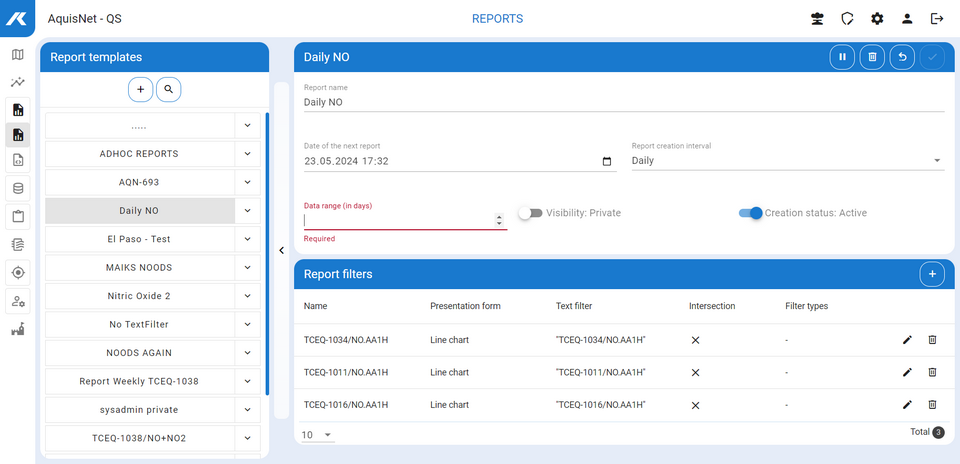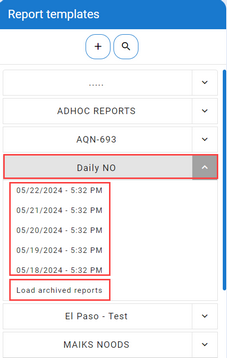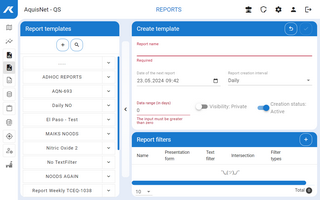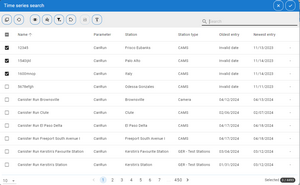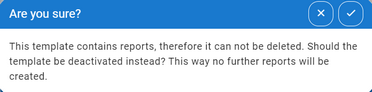|
Creating Templates for Reports |
Scroll
 | |
|
To manage report templates,
▪click the link Report generation > Reports in the navigation bar.
The available report templates are displayed in the left-hand bar:
▪Here you can create new templates, edit and delete existing ones.
▪You can use the search bar (![]() ) to search for templates using their names or tags
) to search for templates using their names or tags ![]() .
.
▪The search bar can be closed again with ![]() .
.
The list of reports already created with this template is displayed below each template by clicking on the arrow. You can then start/execute these.