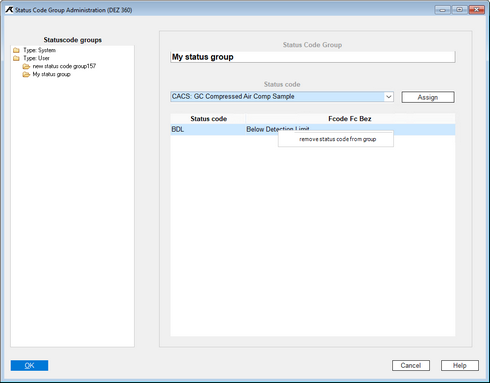|
Remove an error code from an error code group |
Scroll
 | |
|
To remove an error code from an error code group,
▪click the error code line in the table display on the right.
▪Open the context menu and select the entry Remove error code from the selection.
The error code is removed from the selection.
▪When you exit the dialog or perform another action, the system displays a control dialog.
▪Confirm this.
Your changes will be adopted.