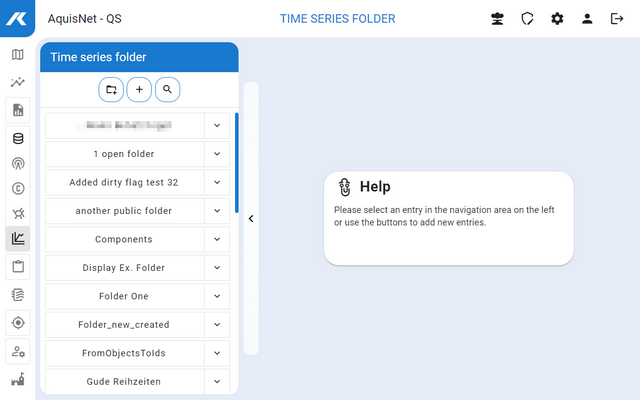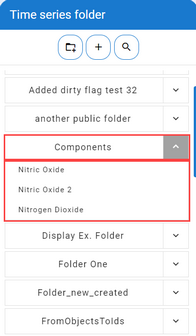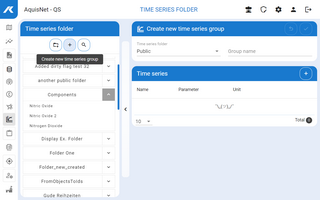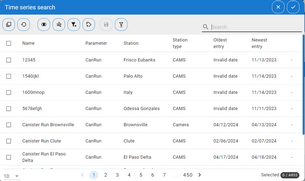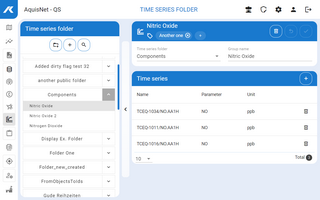|
Time Series Groups |
Scroll
 | |
|
To manage time series groups,
▪click the link Data management > Time series groups in the navigation bar.
The available time series groups are displayed in the left-hand bar:
▪Here you can create new time series groups, edit and delete existing ones.
▪You can use the search bar (![]() ) to search for time series groups using their names or tags
) to search for time series groups using their names or tags ![]() . The search bar can be closed again with
. The search bar can be closed again with ![]() .
.
Below the time series folder, the list of existing time series groups for this folder is displayed by clicking the arrow.