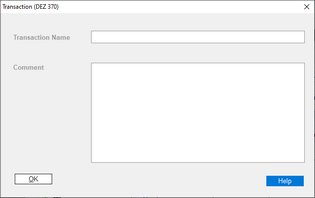|
Save recovery as another transaction |
Scroll
 | |
|
To ensure data consistency, a recovery is also saved as a transaction. This writes the changes concerning the specific time range into the base production time series. Information on the previous status is also saved.
The system opens the input dialog for creating transactions again:
▪Enter a descriptive comment for later use.
Create transactions
▪To do this, enter a name and a comment.
Save the entries.
The transaction is transferred to the data storage.
▪The transaction can now be opened in the time series browser in the tree view. To do this, select the Transaction entry from the drop-down list box.