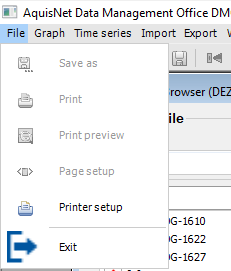|
The main menu item "File" |
Scroll
 | |
|
Main menu: File menu item
In the File menu you open functions to manage files and data:
Save as
▪is used to export data to specific file formats. Alternatively, click the icon.
▪opens the WINDOWS default dialog for printing data. Alternative: [Ctrl]-[P] or the ![]() icon.
icon.
Preview
▪shows a preview of the data to be printed.
Page setup
▪allows you to set the paper size and orientation for printing.
Printer setup
▪opens the WINDOWS default dialog for setting up the desired printer. Alternative: [Ctrl]-[Shift]-[P].
Exit
▪closes the program system. Alternative: [Alt]-[F4] or the ![]() icon.
icon.